In recent years, there has been a rapid increase in the number of people working from home. With the advent of videoconferencing, it has become easier for people to communicate with their colleagues from the comfort of their homes. However, setting up a home office for videoconferencing can be a daunting task, especially for those who are not tech-savvy. In this article, we will provide you with some essential tips and tricks for setting up a home office for videoconferencing.
Do’s
Choose the Right Room
When setting up a home office for videoconferencing, it is essential to choose the right room. The room should be quiet, well-lit, and free from distractions. It should also be spacious enough to accommodate your desk, chair, and other necessary equipment. Ideally, the room should have a door that can be closed to reduce noise and interruptions.
Invest in Good Quality Equipment
Investing in good quality equipment is crucial when setting up a home office for videoconferencing. You will need a computer or laptop with a good webcam, microphone, and speakers. A headset can also be useful to reduce background noise and improve sound quality. Additionally, a stable internet connection is essential to ensure smooth video conferencing.
Choose the Right Background
Choosing the right background for videoconferencing is crucial. It should be simple and uncluttered to avoid distractions. A plain wall or a bookshelf can be a good option. Avoid busy or distracting backgrounds such as a messy room or a window with a busy view.
Test Your Equipment
Before your first video conference, make sure to test your equipment. Check that your webcam, microphone, and speakers are working correctly. Test your internet connection to ensure that it is stable and fast enough for video conferencing. It is also a good idea to test the video conferencing platform you will be using to familiarize yourself with its features.
Dress Professionally
Even though you are working from home, it is important to dress professionally for video conferencing. Dress as you would for an in-person meeting. Avoid wearing bright colors or patterns that can be distracting on camera.
Don’ts
Don’t Use a Mobile Device
Using a mobile device for video conferencing is not recommended. The camera and microphone quality on mobile devices are often not as good as those on laptops or desktop computers. Additionally, mobile devices can be unstable, making it more likely that you will experience technical issues during the video conference.
Don’t Use a Virtual Background
While virtual backgrounds can be fun, they are not recommended for video conferencing. Virtual backgrounds can be distracting and may not work correctly with your webcam. Additionally, virtual backgrounds can be glitchy, causing issues during the video conference.
Don’t Sit in Front of a Window
Sitting in front of a window can cause issues during video conferencing. The light from the window can cause your face to appear dark, making it difficult for others to see you. Additionally, the light can cause glare on your computer screen, making it difficult for you to see others.
Don’t Use a Weak Internet Connection
A weak internet connection can cause issues during video conferencing. It can cause your video to freeze or your audio to cut out, making it difficult for others to hear and see you. It is essential to have a stable and fast internet connection for video conferencing.
Don’t Interrupt
During a video conference, it is essential to avoid interrupting others. Wait for others to finish speaking before you speak. Additionally, avoid typing or doing other activities that can be distracting during the video conference.
Conclusion
Setting up a home office for videoconferencing can be a daunting task, but it is essential for those who work from home. By following these do’s and don’ts, you can ensure that your home office is set up for successful video conferencing. Remember to choose the right room, invest in good quality equipment, choose the right background, test your equipment, and dress professionally. Additionally, avoid using a mobile device, virtual backgrounds, sitting in front of a window, using a weak internet connection, and interrupting others. With these tips and tricks, you can be sure that your home office is set up for successful video conferencing.